
Subscribe to our substack to have the spreadsheet emailed to you…
Watch the Video Overview…
All Other Deal Analysis Spreadsheets Are Wrong…
If you’re not accounting for:
- Reserves (including the return you earn on your reserves)
- All 4 areas of returns (appreciation, debt paydown, depreciation and cash flow)
- Return on equity (actually your True Net Equity™ after expenses)
- The cost of accessing equity, and
- Negative cash flow (if applicable)…
…when analyzing deals, then you’re analyzing deals all wrong.
The World’s Greatest Real Estate Deal Analysis Spreadsheet™ is the only spreadsheet that analyzes deals correctly… all other spreadsheets come up short and do not correctly account for everything above.
Track Your Investment Property Return Over Time
Plus, The World’s Greatest Real Estate Deal Analysis Spreadsheet™ allows you to track your investment and returns over time.
Enter in how much your property appreciated each year that you own it and see the spreadsheet update all your returns.
Do the same with debt paydown, cash flow and depreciation. Easily track how your rental property is performing by updating the spreadsheet with numbers for each year in the Overrides tab.
Simpler to Use
The new rental property analysis spreadsheet is simpler to use.
We’ve moved all the information we rarely look at when analyzing a deal from the main Inputs & Dashboard tab to the Overrides tab.
We took the 9 most important decision-making metrics, made them easy-to-read charts that take up 80% of the main tab.
More Powerful Than Ever
First, we simplified the input for making a decision if the property is a deal or not.
But, we also empowered you to do what you’ve never been able to do before in a deal analysis spreadsheet… override EVERYTHING.
The new rental property analysis spreadsheet is more powerful than ever because you can edit just about any input, for any year. This allows you to model incredibly complexed and nuanced situations like changing tax situations, changing costs to sell or refinance depending on the year, plus much, much more.
Improve Cash Flow

Use the spreadsheet and our comprehensive list of 88 strategies to improve cash flow on your rental properties to ensure that you’re only doing the best, most profitable deals.
Have suggestions? Found an error? Email [email protected]
Everything on One Screen
Use “Full Screen Mode” in Excel with 100% zoom to see the entire Inputs & Dashboard on one, reasonably-sized screen (1920×1080).
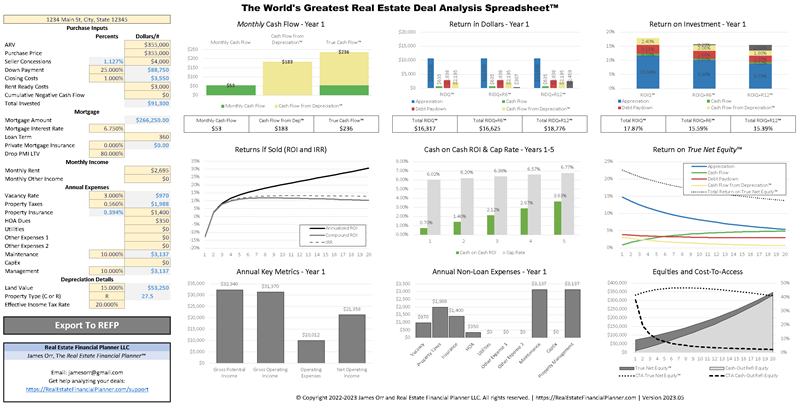
Easily Print to One “Landscape” Page
Want to print your deal analysis to share it with others? Easily print the entire Inputs & Dashboard on one “landscape” page.

Legal-sized paper is better, but letter-sized paper works.
Simplified Inputs
Everything you need, but nothing you don’t.
Color coded:
- Manilla Boxes: Inputs
- Gray Background with Blue Text: Calculated
Advanced Input Overrides
Feel empowered: override just about ANY variable using the Overrides tab for all 40 years (3 shown below).

Sparklines help understand what is happening at a glance.
Drill down more if needed and see Return Quadrants™ and more calculated.
Different Tools
- The World’s Greatest Real Estate Deal Analysis Spreadsheet™ = analyzing a deal/property.
- Real Estate Financial Planner™ = analyze/compare entire investment strategy/strategies, goals and risks.
There are plenty of different real estate investing strategies… some better than others depending on your specific goals. Find out which works for you with the Real Estate Financial Planner™ software.
The Real Estate Financial Planner™ software gives you unprecedented insight into how your entire strategy of stocks, bonds, commodities and, of course, rental properties performs in a variety of market conditions.
It answers questions about how quickly you can achieve financial independence and how much risk you have with each strategy you’re considering with questions like:
- Should I pay off my rentals? Sell some to pay off others?
- Should I refinance? Cash out refi? Buy more properties when I refi? Invest in something else?
- Should sell properties? Buy more properties when I sell? Invest in something else?
- What if I stop working on this date?
- What if I take social security on a specific date and/or buy an annuity?
- Plus, much much more…
9 Primary Charts on Dashboard

The Dashboard shows the 9 primary charts with the key information you need to make an investment decision:
- Monthly Cash Flow – Year 1
- Return in Dollars – Year 1
- Return on Investment – Year 1
- Returns if Sold (ROI and IRR) – Years 1-20
- Cash on Cash ROI & Cap Rate – Years 1-5
- Return on True Net Equity™ – Years 1-20
- Key Metrics – Annual – Year 1
- Non-Loan Expenses – Year 1
- Equities and Cost-To-Access – Years 1-20
But you can always drill down to see anything you’d like on the Overrides tab.
