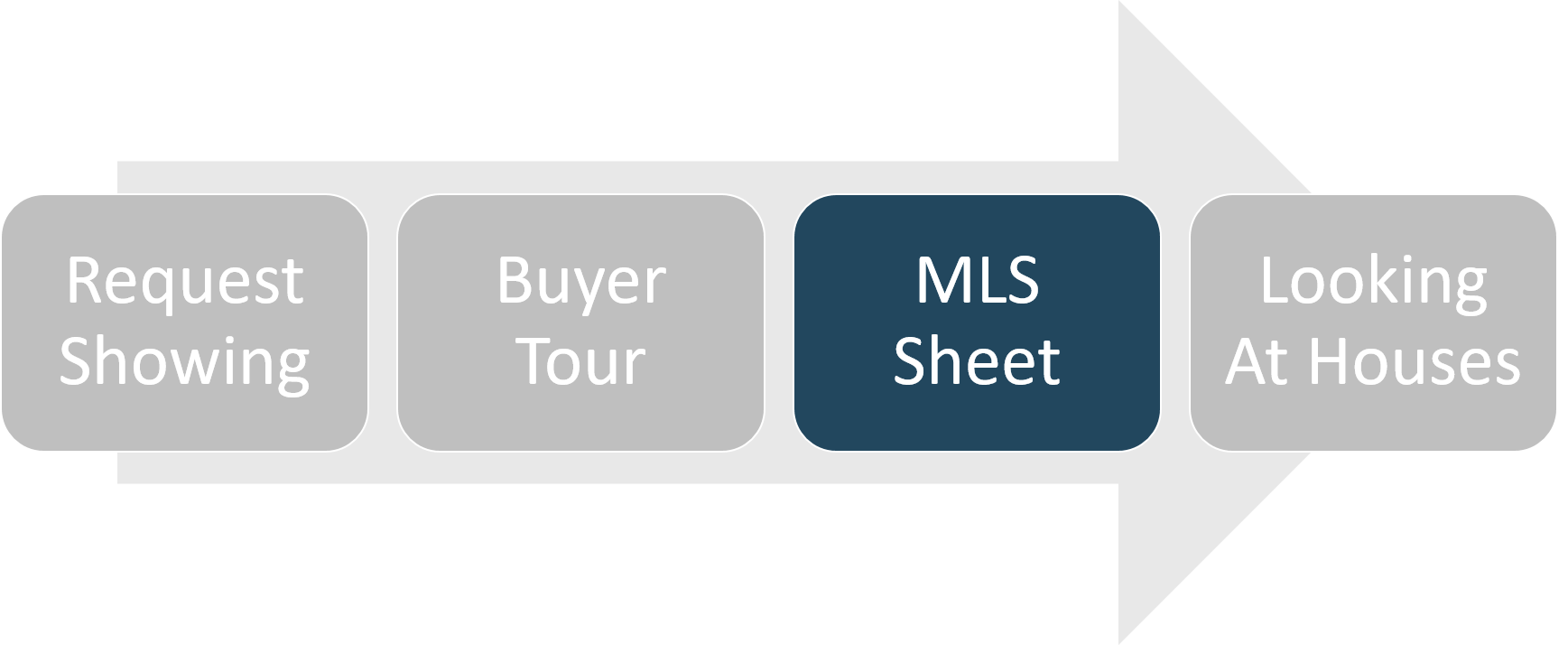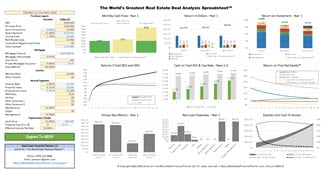These are the checklists related to Showings: MLS Sheet.
When you click on the task, you can also see the tags that task is filed under. You can also click on the tag to see other tasks with that tag.
- Complete "Showings: MLS Sheet" checklist
Complete the "Showings: MLS Sheet" checklist:
https://RealEstateFinancialPlanner.com/mls-sheet/
ShowingsShowings: MLS SheetUltimate Nomad ChecklistWeek 3Week 4Week 5Week 6Week 7Week 8
- REAL ESTATE BROKER: Send "MLS Sheet"
Once you've requested a showing your Real Estate Broker should send you over the "MLS Sheet" as a PDF.
Mark this task as complete when you've received it.
Showings: MLS SheetUltimate Nomad ChecklistWeek 3Week 4Week 5Week 6Week 7Week 8
- Read through "MLS Sheet" from Real Estate Broker
Once you receive the "MLS Sheet" read through it to learn more about the property.
Showings: MLS SheetUltimate Nomad ChecklistWeek 3Week 4Week 5Week 6Week 7Week 8
- Save "MLS Sheet" to property folder on Dropbox
Save a copy of your "MLS Sheet" to the property folder in Dropbox.
Use the following file naming convention:
"YYYY-MM-DD - 1234 Main St - MLS Sheet.pdf"
Showings: MLS SheetUltimate Nomad ChecklistWeek 3Week 4Week 5Week 6Week 7Week 8
- Print "MLS Sheet" and bring to Showing
If you want to print a copy of the "MLS Sheet" so you can bring a printed copy with you to the Showing.
Most Real Estate Brokers, like James, will bring a copy of the "MLS Sheet" for you to the Showing.
Showings: MLS SheetUltimate Nomad ChecklistWeek 3Week 4Week 5Week 6Week 7Week 8