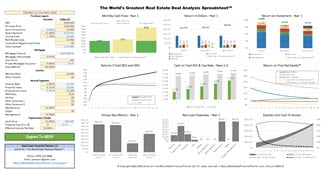These are the checklists related to Computer Setup.
When you click on the task, you can also see the tags that task is filed under. You can also click on the tag to see other tasks with that tag.
- Sign up for Dropbox
Sign up for Dropbox with "Extended Version History" feature at:
"Extended Version History" keeps copies of old versions of your files longer than just 30 days in case you accidentally delete something and don't realize it right away.
AccountingASAPBookkeepingBookkeeping and Accounting for NomadsComputer SetupFirst Meeting: PaperworkOptionalUltimate Nomad ChecklistWeek 1
- Setup Dropbox on your computer
Once you've signed up for Dropbox make sure it is installed and working on your computer for saving all your real estate related files.
Here is the recommend folder structure for Nomads to be setup inside Dropbox:
- "REI Folders"
- Folder for each property and LLC/major entity
- Example: "Main St LLC" (one folder for each LLC/major entity)
- Example: "1234 Main Street" (one folder for each property)
- "1. Purchase Docs"
- "YYYY-MM-DD - PROPERTY STREET ADDRESS - FILE DESCRIPTION.pdf"
- Example: "2018-04-21 - 1234 Main St - Buyer Settlement Statement.pdf"
- "1.1 Refinance" (if applicable, but make it now)
- "2. Trust Docs"
- "3. Property Info"
- "4. Mortgage"
- "5. Taxes"
- "6. Insurance"
- "7. HOA"
- "8. Expenses"
- "9. Tenant and Property Mgmt Info"
- Example: "Smith, John and Suzy" (one for each tenant group)
Mark this task complete once you've set up Dropbox and your folder system within Dropbox on your computer.
AccountingASAPBookkeepingBookkeeping and Accounting for NomadsComputer SetupFirst Meeting: PaperworkOptionalUltimate Nomad ChecklistWeek 1
- Download Deal Analysis Spreadsheet
Download a copy of Brian William's Deal Analysis Spreadsheet and save it to the Dropbox folder for this deal/purchase.
https://RealEstateFinancialPlanner.com/spreadsheet/
Analyzing DealsComputer SetupFirst Meeting: Analyze DealUltimate Nomad ChecklistWeek 2
- Create property folder on your computer within Dropbox
- Partnership Create Partnership folder
If this is a Partnership. Create a folder for this Partnership on my computer inside Dropbox.
Recommend that you use the name of Partnership as folder name.
Mark this complete when done.
Computer SetupPartnershipsPartnerships - SetupUltimate Nomad ChecklistWeek 2